Small things some times make sense .....
1) Download software from below location
https://d2ev2buidpvgfo.cloudfront.net/5.6/jaspersoftstudiopro-5.6.0.final-linux-x86.tgz
(You need to have jasper account)
(OR)
http://community.jaspersoft.com/download
2) Downloaded copy name/file name is :
jaspersoftstudiopro-5.6.0.final-linux-x86.tgz
3) Double click on this to extract the file to a folder
Sample Image :
4) Create a folder in your HOME folder
for example :
/home/sada/Jasper Studio 5.6
In step 3 , you can find the folder in a window.. Just drag and drop that folder into above created folder.
Sample Image:
Step 5:
Navigate to /home/sada/Jasper Studio 5.6/jaspersoftstudiopro-5.6.0.final
and double click on Jaspersoft Studio Professional icon and now your studio is ready to start reporting.
:)
1) Download software from below location
https://d2ev2buidpvgfo.cloudfront.net/5.6/jaspersoftstudiopro-5.6.0.final-linux-x86.tgz
(You need to have jasper account)
(OR)
http://community.jaspersoft.com/download
2) Downloaded copy name/file name is :
jaspersoftstudiopro-5.6.0.final-linux-x86.tgz
3) Double click on this to extract the file to a folder
Sample Image :
4) Create a folder in your HOME folder
for example :
/home/sada/Jasper Studio 5.6
In step 3 , you can find the folder in a window.. Just drag and drop that folder into above created folder.
Sample Image:
Step 5:
Navigate to /home/sada/Jasper Studio 5.6/jaspersoftstudiopro-5.6.0.final
and double click on Jaspersoft Studio Professional icon and now your studio is ready to start reporting.
:)


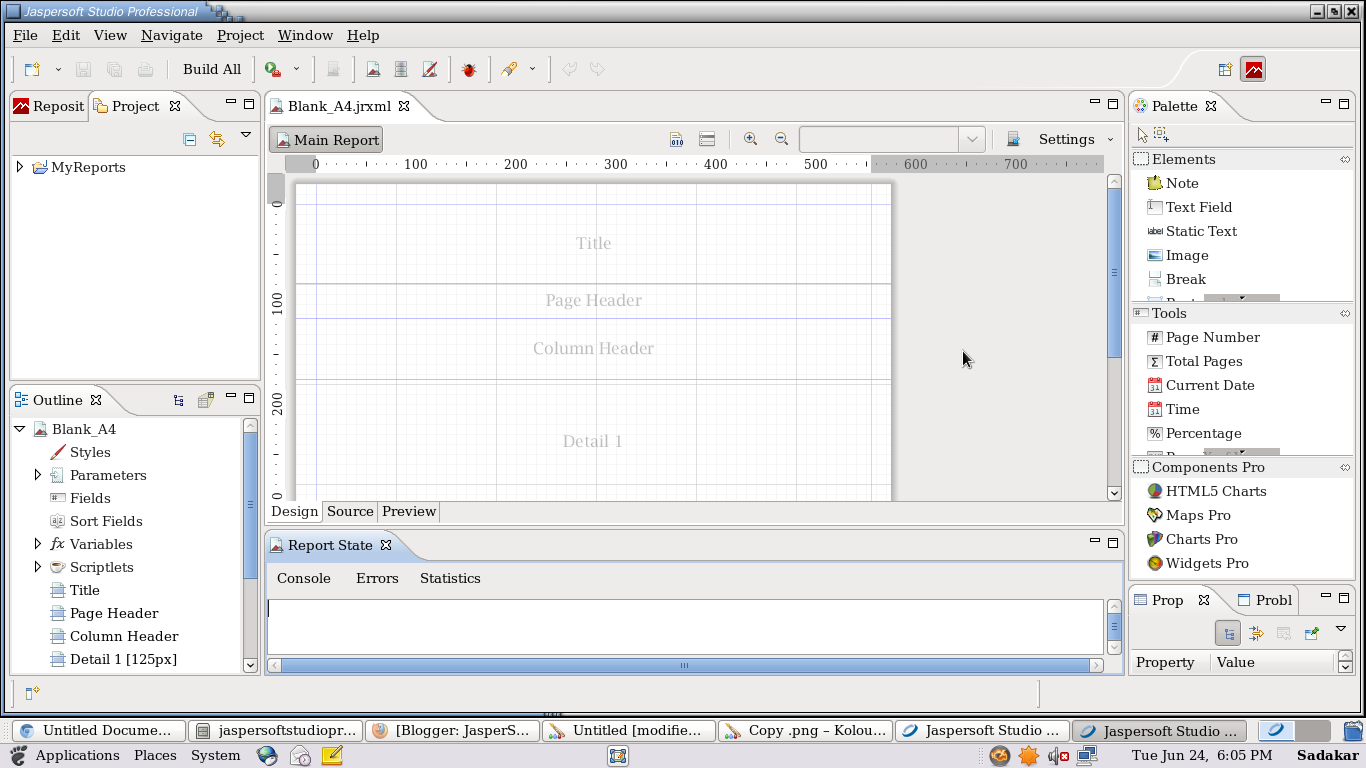
No comments:
Post a Comment